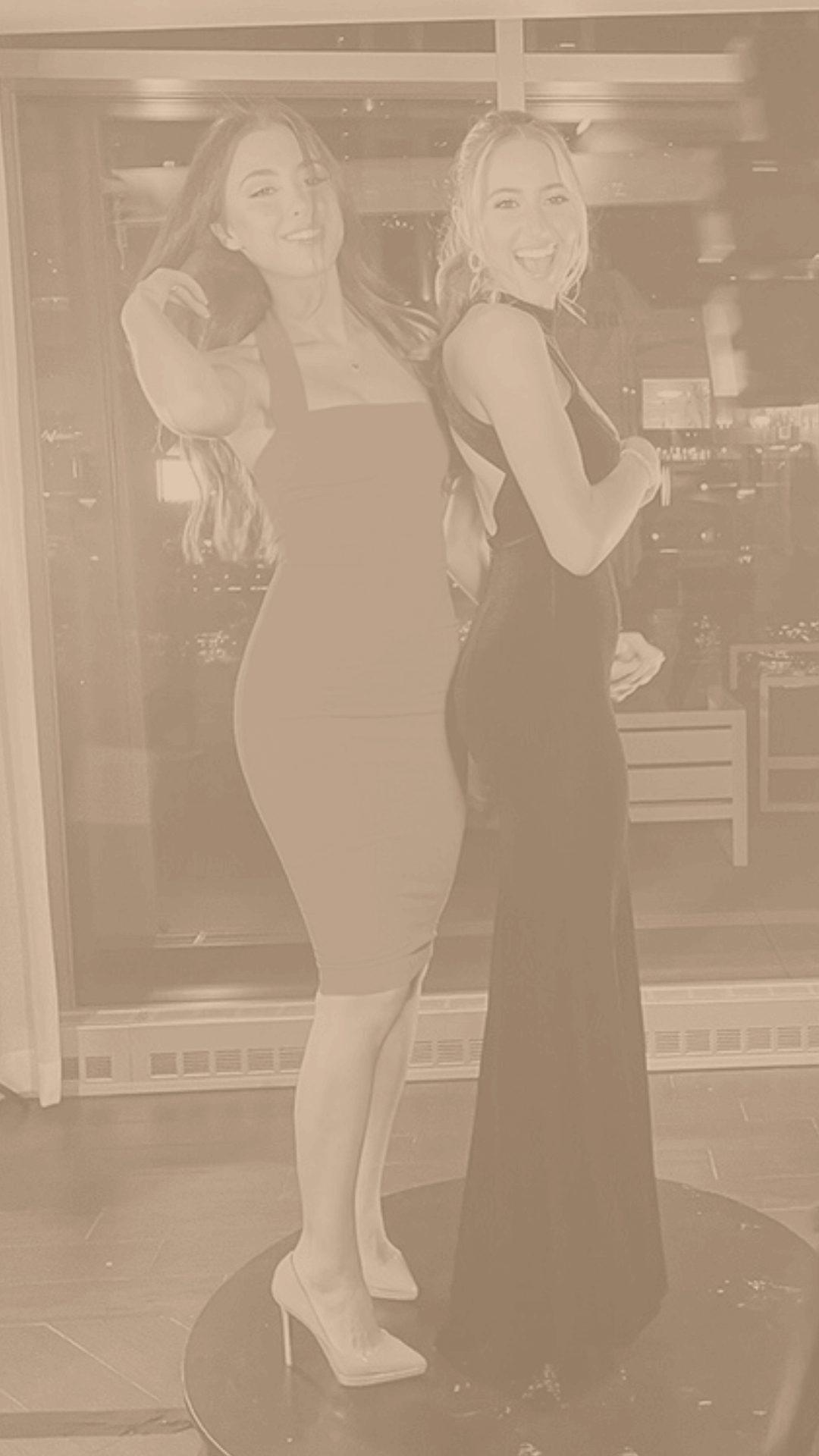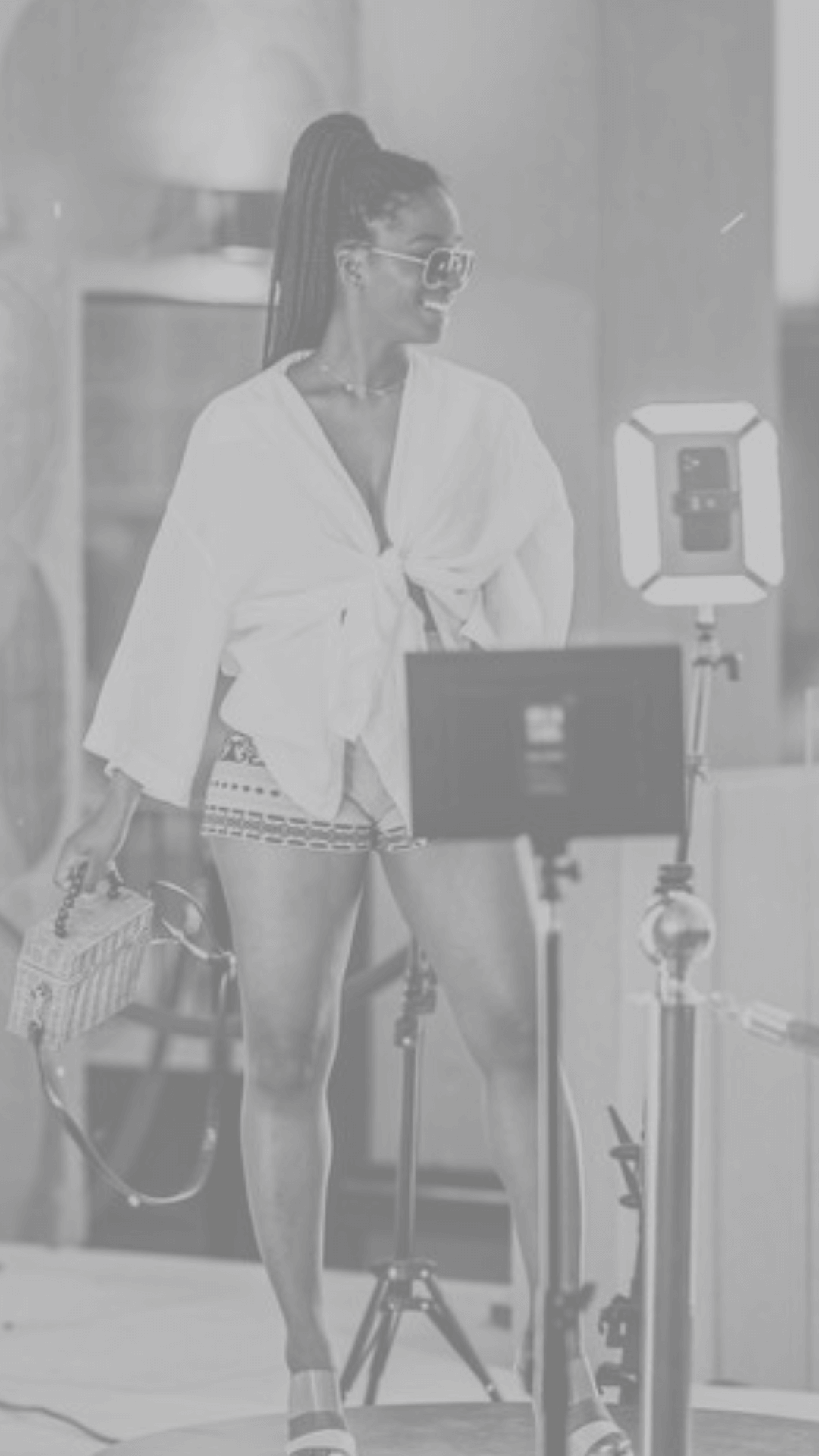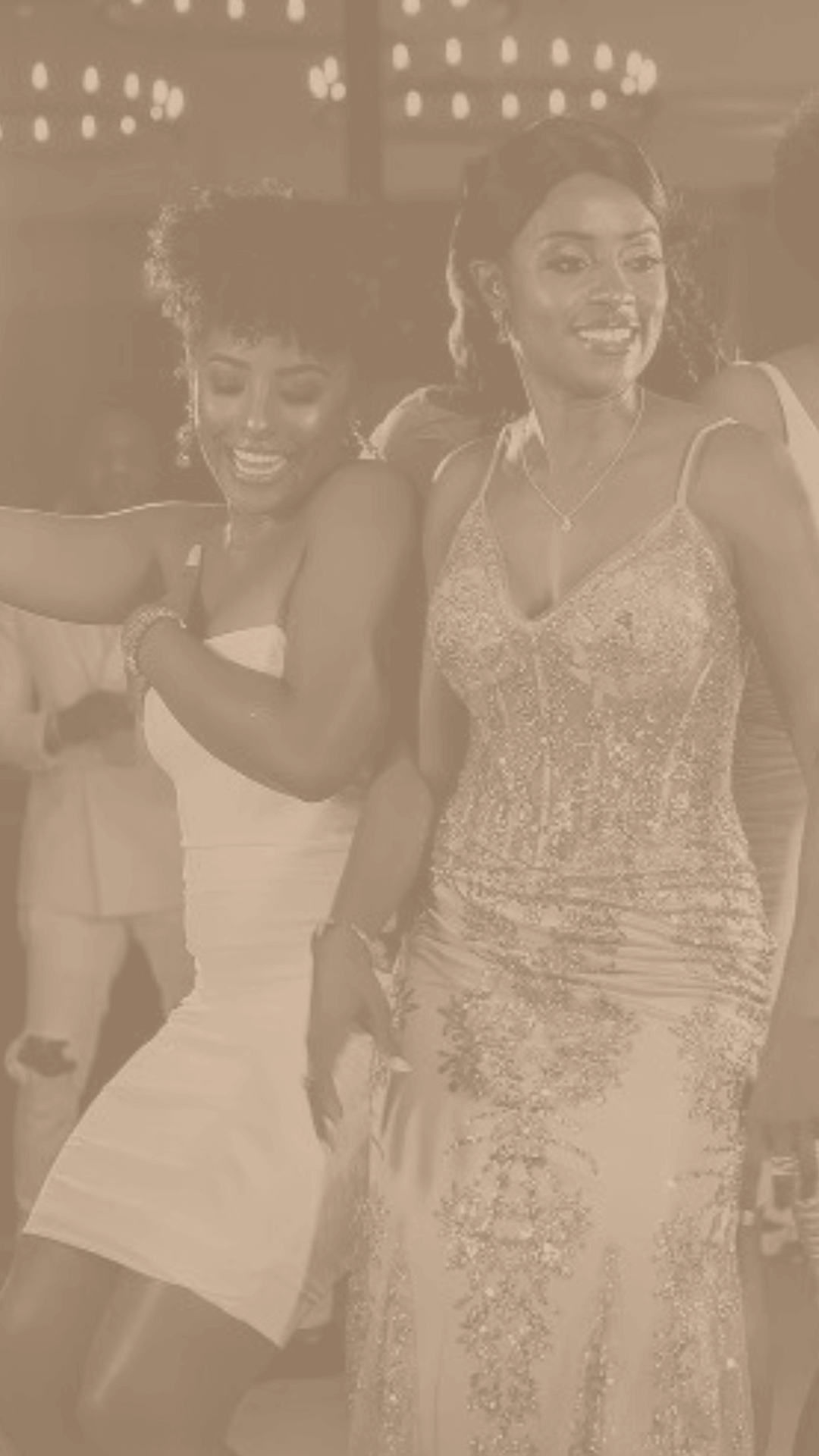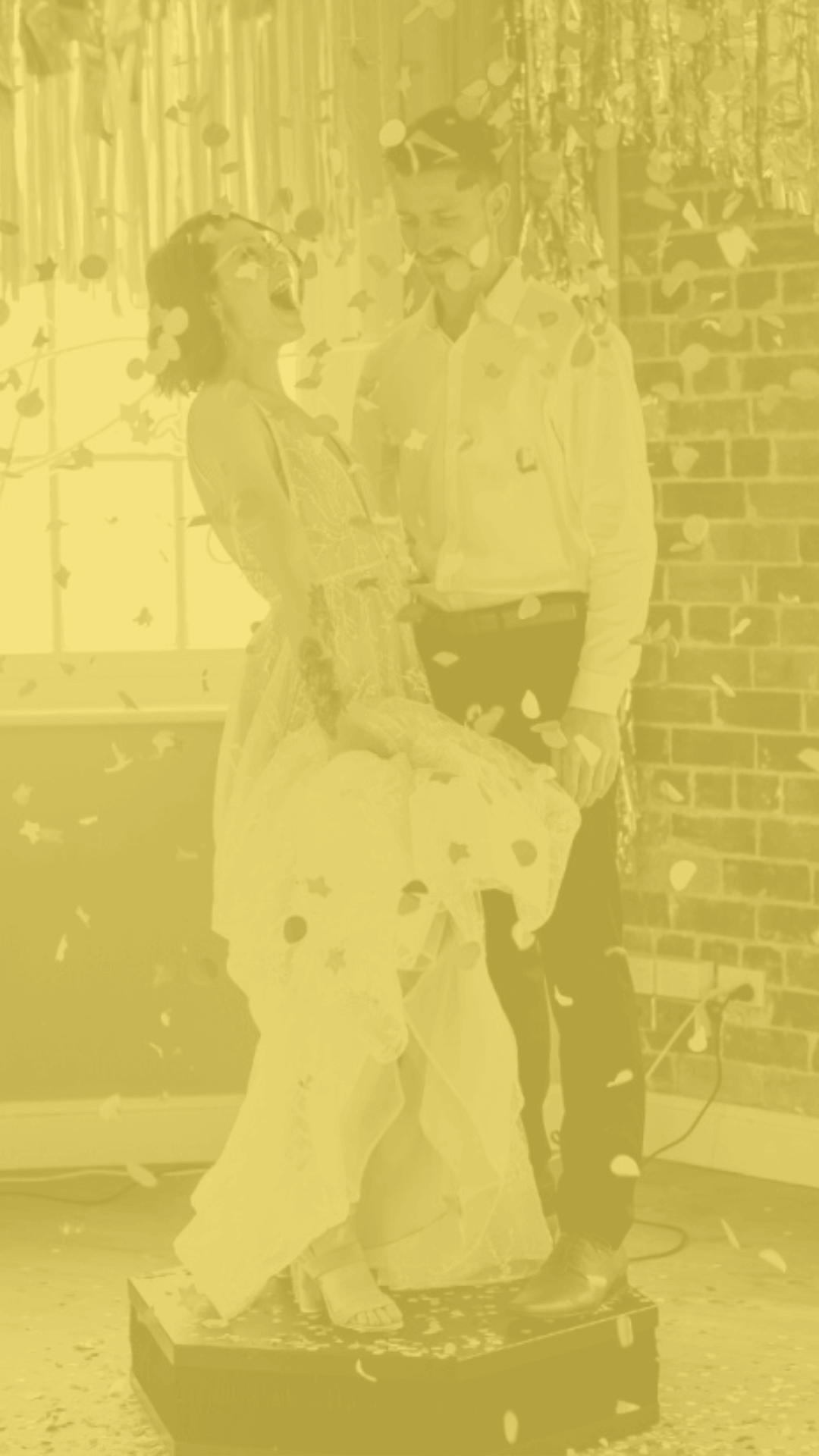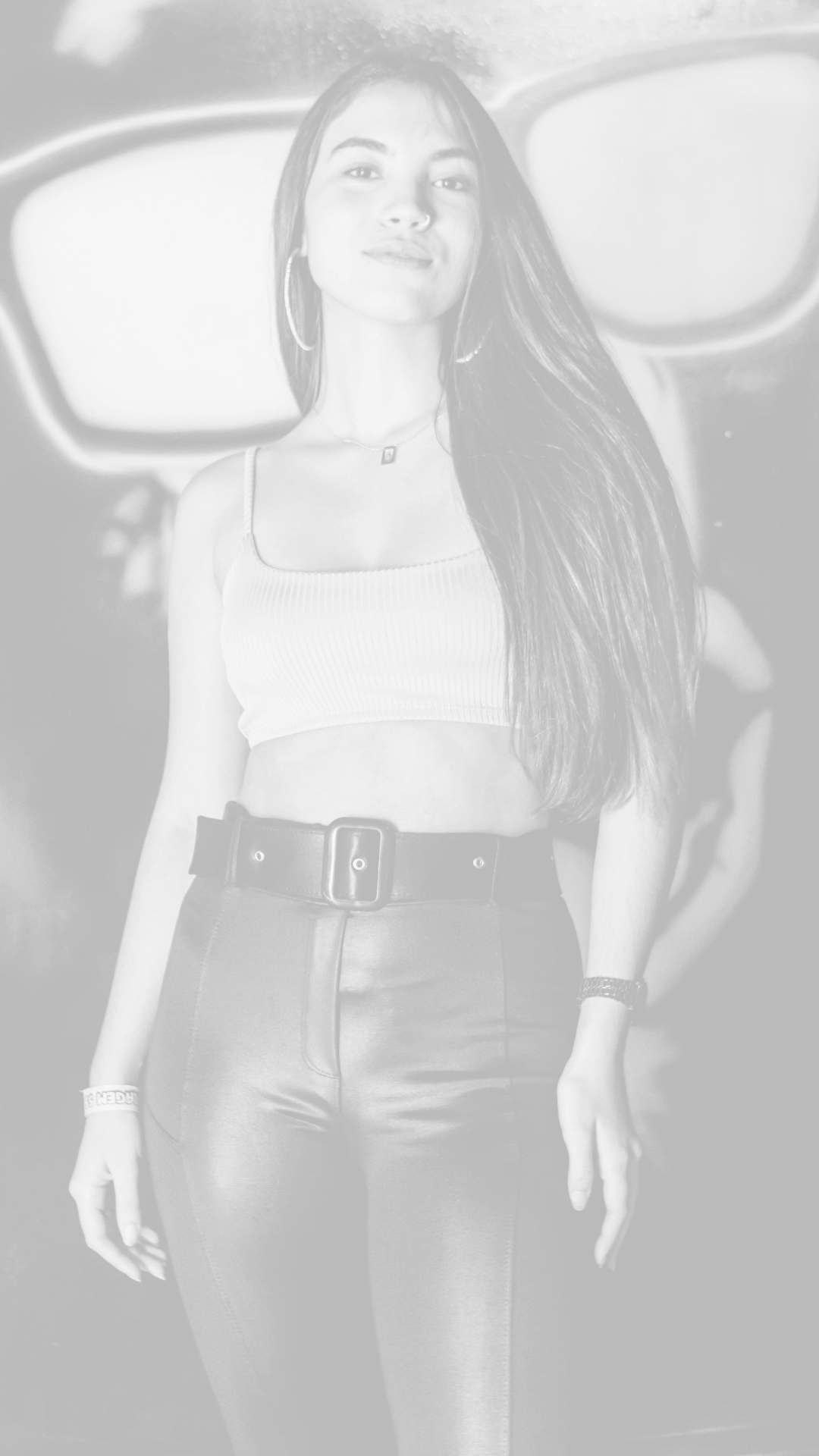The Ultimate Guide to Viewing and Sharing 360-Degree Videos from Your Video Booth
360-degree videos are a great way to capture immersive memories of events, experiences, and adventures. With the increasing popularity of video booths, more people are now able to create their own 360-degree videos at events such as weddings, parties, and conferences. But once you have created a 360-degree video, how do you view and share it? In this blog post, we will explore some ways to view and share 360-degree videos created in a video booth.
Viewing 360-Degree Videos
The most common way to view 360-degree videos is using a VR headset. A VR headset provides an immersive experience where you can move your head and look around the scene as if you were there. There are many types of VR headsets available in the market, ranging from budget-friendly options like Google Cardboard to high-end options like the Oculus Quest.
If you don't have a VR headset, you can still view 360-degree videos on your smartphone or computer. You can use a web browser like Google Chrome or Mozilla Firefox to open the video and drag the mouse or swipe the screen to change the viewing angle. Some video platforms like YouTube also offer a 360-degree video player that allows you to navigate around the video.
Sharing 360-Degree Videos
Sharing 360-degree videos is similar to sharing any other type of video. You can upload the video to video-sharing platforms like YouTube, Vimeo, or Facebook. When you upload a 360-degree video, the platform will recognize the video format and provide a special player that allows viewers to navigate the video.
Another way to share 360-degree videos is to share them as a link or embed them on a website. Some platforms like YouTube allow you to generate a link or an embed code for the video, which you can share with others. You can also create a dedicated webpage or blog post to share the video and provide some context about the event or experience.
Conclusion
360-degree videos offer a unique and immersive way to capture memories of events and experiences. While viewing and sharing 360-degree videos may seem daunting at first, it is actually quite straightforward. Whether you view the video using a VR headset, a web browser, or share it on social media, 360-degree videos are a great way to relive and share memories with others. So next time you create a 360-degree video in a video booth, remember these tips and share your memories with the world.