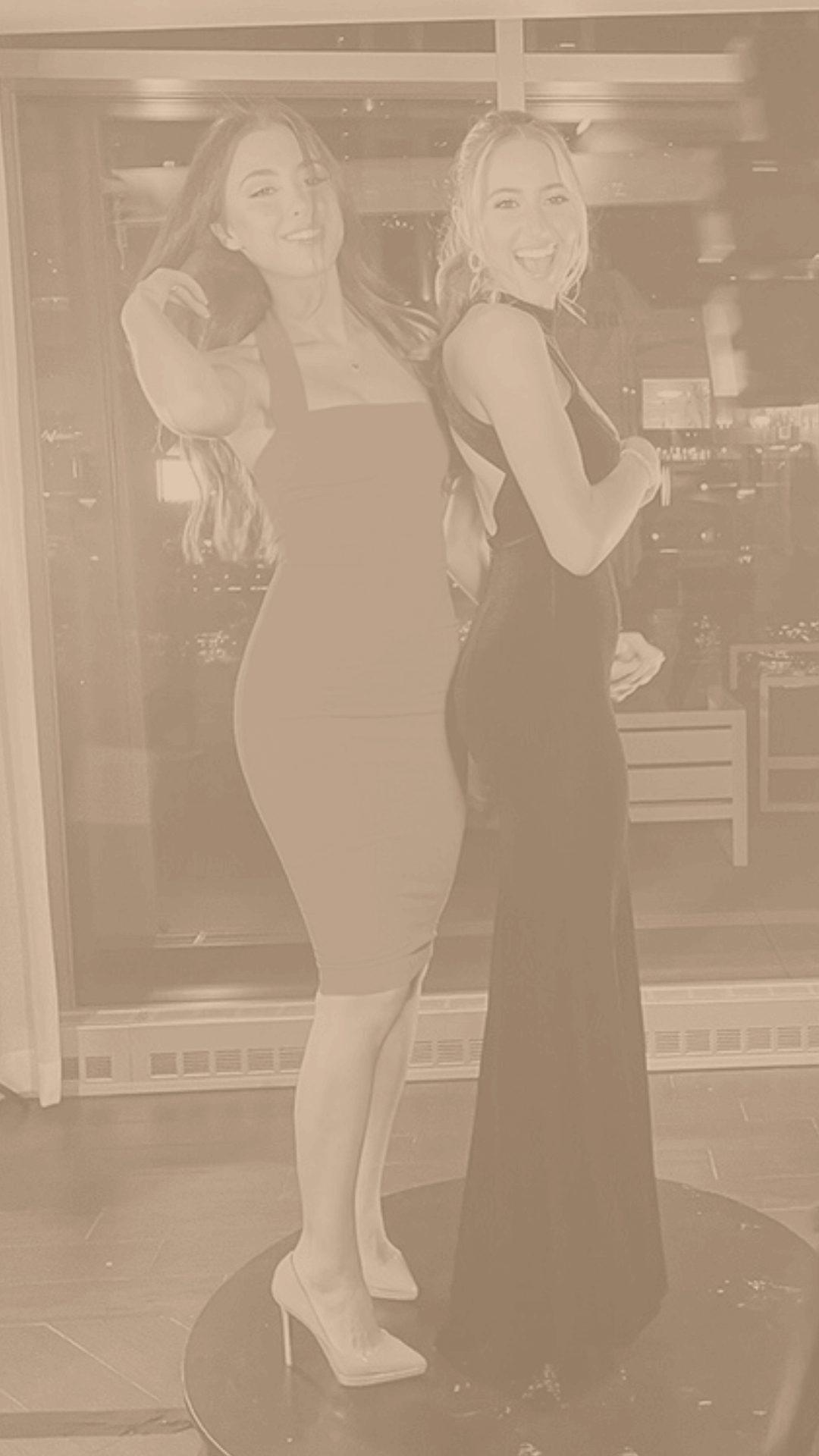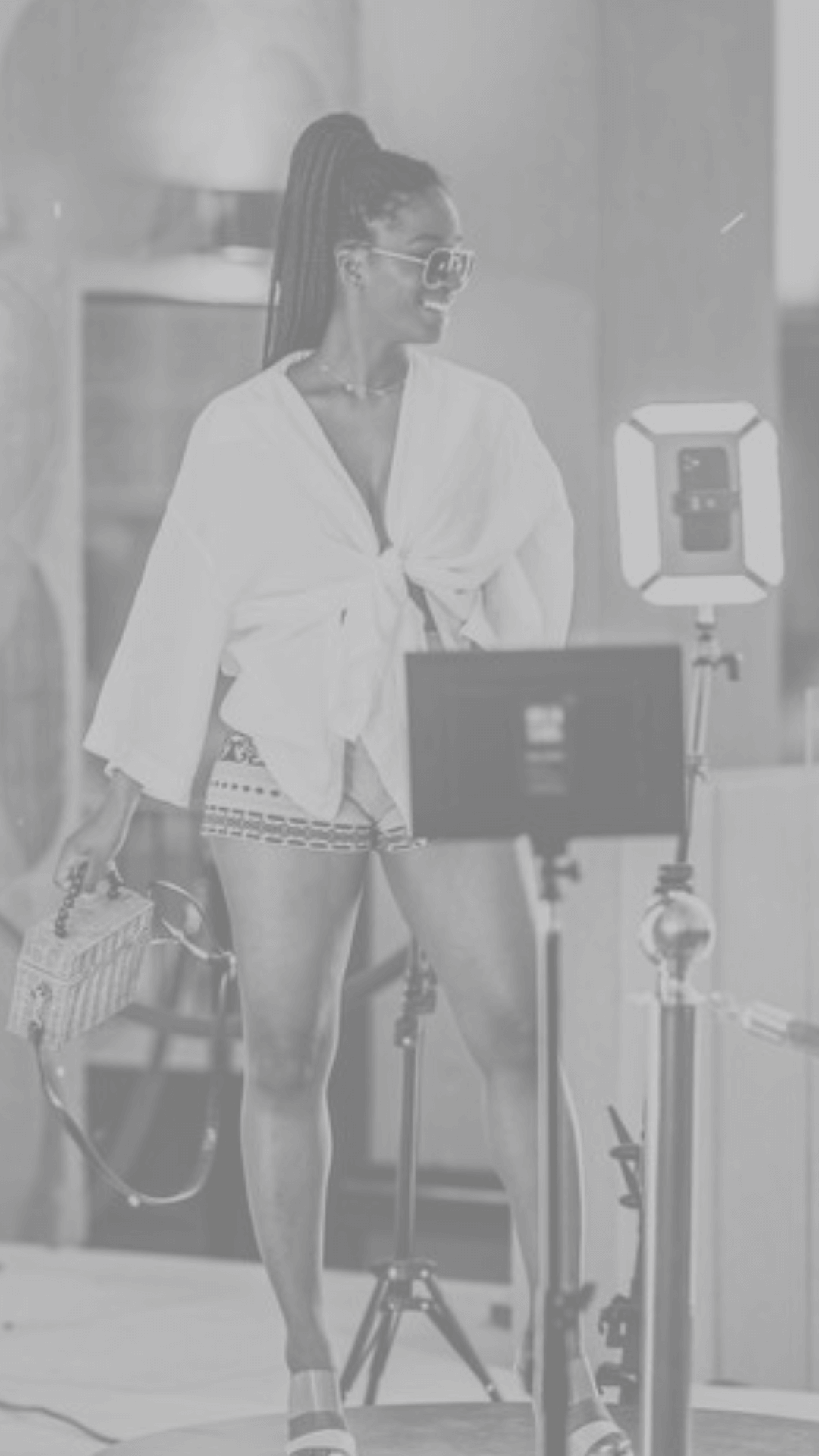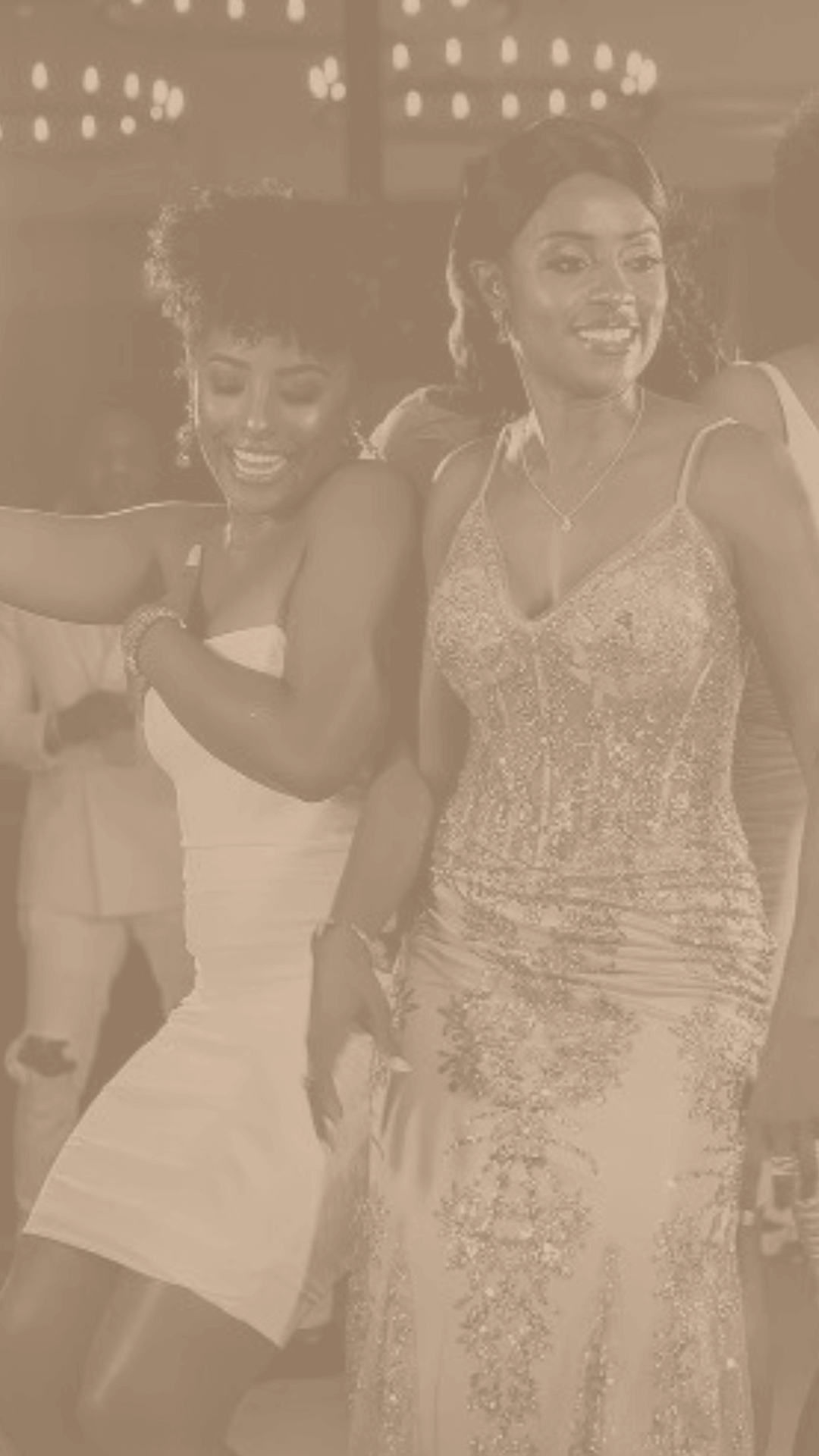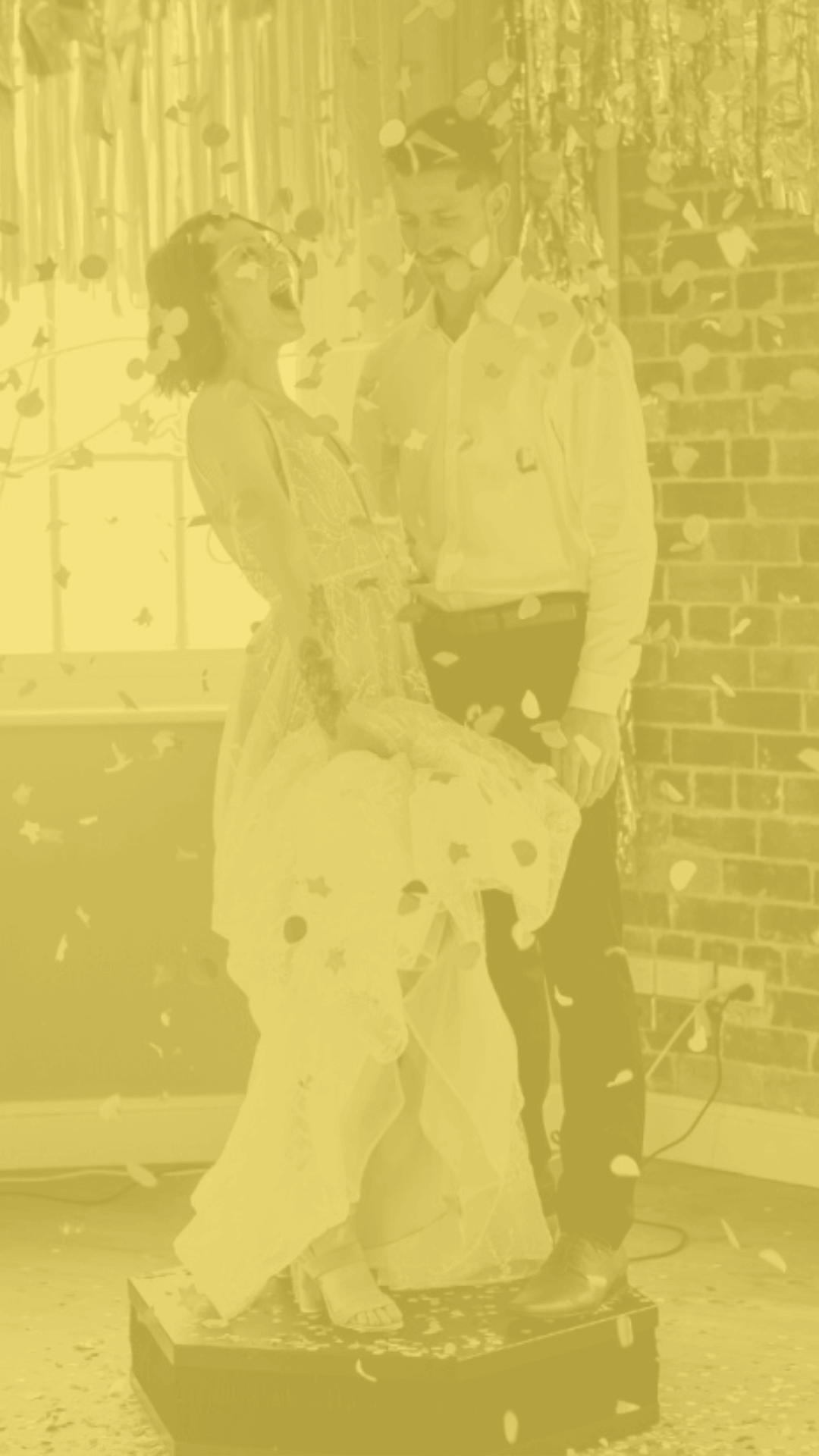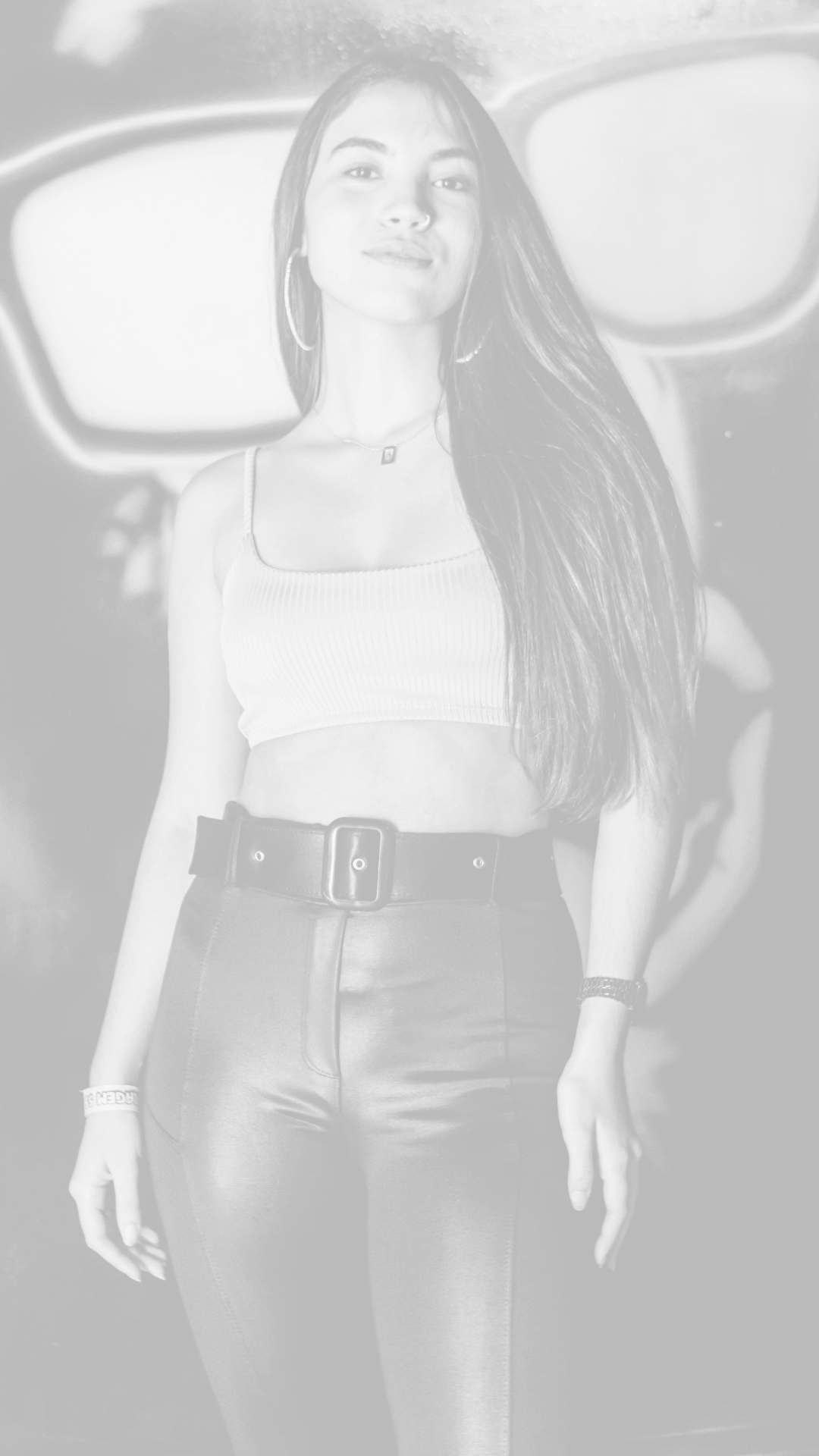Unlock the Full Potential of Your 360-Degree Video Booth: Learn the Cutting-Edge Techniques for Editing and Enhancing Your Footage!
360-degree video booths are becoming increasingly popular for capturing immersive and engaging content. One question that often arises is whether the footage captured by a 360-degree video booth can be edited or enhanced. In this blog post, we will explore the possibilities of editing and enhancing 360-degree footage.
Firstly, it's important to understand that 360-degree footage requires a specific kind of editing. Unlike traditional video, 360-degree footage captures a complete 360-degree view of the environment. Therefore, the footage needs to be stitched together from multiple cameras or lenses to create a seamless 360-degree view. There are several software programs available that can do this, including Adobe Premiere Pro, Final Cut Pro X, and CyberLink PowerDirector.
Once the footage is stitched together, it can be edited in much the same way as traditional video footage. You can cut and trim footage, add effects and transitions, and adjust color and brightness. However, there are a few key differences to keep in mind when editing 360-degree footage.
One important consideration is that the viewer can look in any direction in a 360-degree video. Therefore, it's essential to ensure that the footage looks good from all angles. This means that you need to pay careful attention to the framing and composition of your shots, as well as the lighting and color balance.
Another important consideration is that certain editing techniques may not work well with 360-degree footage. For example, traditional zooms and pans can be disorienting for the viewer in a 360-degree video. Instead, it's better to use subtle camera movements or cuts to direct the viewer's attention.
Finally, it's worth noting that there are tools available that can enhance the footage captured by a 360-degree video booth. For example, some software programs can stabilize shaky footage, remove unwanted objects, and improve the color and exposure. These tools can help to create a more polished and professional-looking final product.
In conclusion, the footage captured by a 360-degree video booth can be edited and enhanced to create engaging and immersive content. However, it's important to keep in mind the unique considerations of 360-degree footage when editing, including framing, composition, and camera movement. By using the right tools and techniques, you can create a stunning 360-degree video that captivates your audience.